Do you work from home? Then I don’t have to tell you how easy it is to get distracted. And when you get distracted, it really cuts into your productivity.
There’s nothing more frustrating than reaching the end of the day only to realize you’ve hardly accomplished anything at all.
Sound familiar? Then start applying these tips to boost your productivity…
Create a Set Work Schedule
Everything else that’s important in your life is on a set schedule – dentist visits, the kids’ soccer games, going to an outside job. You put these things on your calendar or into your phone so that nothing else can infringe on these appointments or on your schedule.
But sometimes online marketers don’t create a set work schedule. They tell themselves they’ll work from “8:00 to noon,” but they never write it down or make it official. So when something else comes up, they let that “something else” overlap with their work time.
The solution is simple: Treat your work time like it’s the most important thing on your schedule. Write it down and don’t let anything else overlap with it.
Work When You’re Alone
One way to avoid getting distracted is to schedule your work time when you’re most likely to be alone in your house.
This isn’t always possible, of course. But if you can schedule even some of your work time when you’re alone, it will mean a boost to your productivity.
Here are two suggestions:
- Work when everyone else is asleep, either late at night or very early in the morning.
- Go someplace else to work (like at a quiet library).
Ask for Cooperation From Household Members
If you do have to work when family members or housemates are present, then ask for their cooperation.
Let them know that your work is important, that it’s your job, and that you can’t be interrupted during your work time.
Check Email at Set Intervals
If you’re like a lot of people, then it’s easy to get distracted by your email. Maybe you check it every few minutes. Maybe you’re handling it in a way that’s inefficient.
So here’s what I suggest:
- Create separate work and personal email addresses. That way, you can avoid checking your personal emails entirely during your work time. (Save your personal emails for your free time.)
- Check your email at set intervals. How often you check depends on the nature of your business.
Example: You might check your email every two hours or every four hours. - Answer emails immediately. You just waste time if you read your email, set it aside, and then have to go back and re-read it later when you answer it. Just handle your email once by answering it as soon as you read it.
Limit Your Online Time
This is another big distraction: Unnecessary surfing, watching YouTube videos, reading forums, shopping, playing games, etc.
Schedule these activities for your free time. And if you can’t resist doing them during work time, then you may want to consider disconnecting your computer from the internet when you’re working on things like writing, product creation, web design, etc.
Eliminate Other Distractions
Finally, be sure to eliminate as many other outside distractions as possible. This includes doing things like:
- Shutting off your cell phone.
- Turning the ringer off your landlines (if you have one).
- Turning off the TV.
- Working in a room without distractions (away from the household traffic, away from temptations like the TV, etc).
Bottom line…
Are you ready to start making every day a productive day in your business? Then get rid of the distractions using the tips above. You’ll be surprised at just how much you get done!
And now I would like to invite you to claim your Free Instant Access to my report “7 Tips to Get More From Your Work Time” when you visit http://www.7TimeTips.com.
You’ll get 7 powerful, but easy to implement strategies to recoup more of your time and learn how to spend it more wisely to get more clients and more results.
From Deanna Maio – Business Growth & Marketing Strategist at http://DeannaMaio.com.
Image courtesy of Ambro at http://www.freedigitalphotos.net
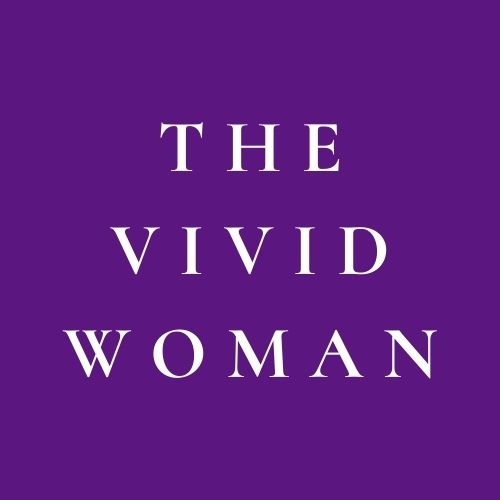
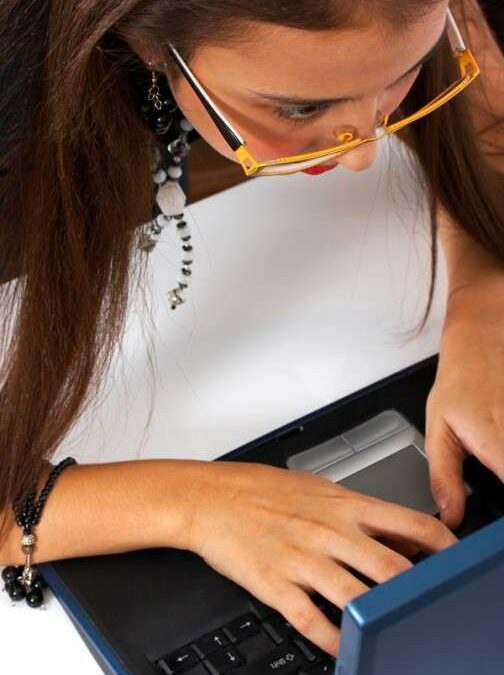
This article is very helpful! I'm planning to have Work-At-Home job and this article gives me a lot of tips..